Final Quiz Passing Score: Is The 80% Written In Stone?
eLearning Industry
AUGUST 9, 2021
Most of us set 80% as the passing score in eLearning courses. What is the rationale of this figure? Is it something that learning specialists have arbitrarily chosen or does this magic number have any mooring in learning theory? This post was first published on eLearning Industry.

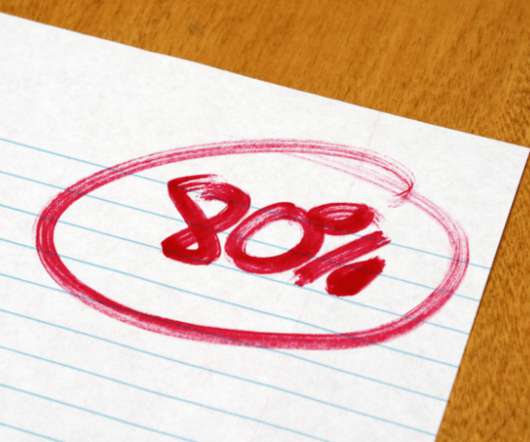

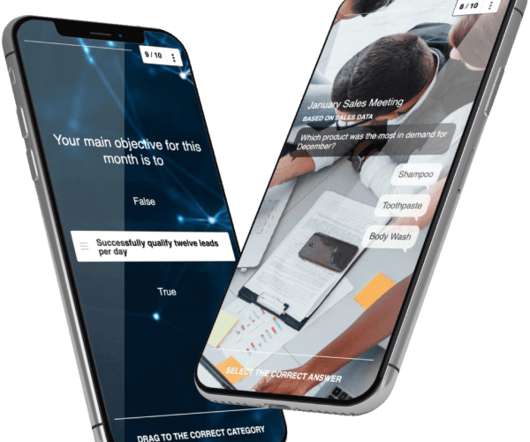



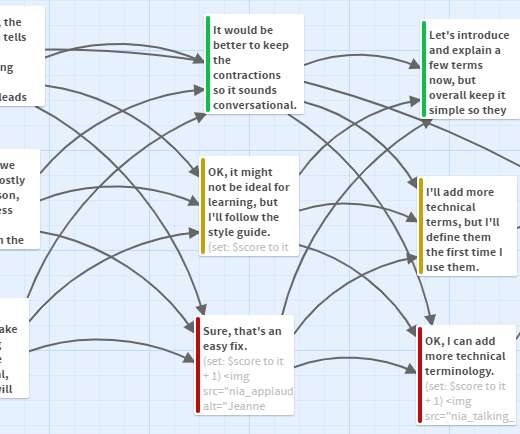


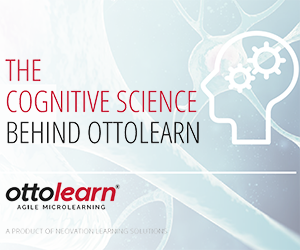






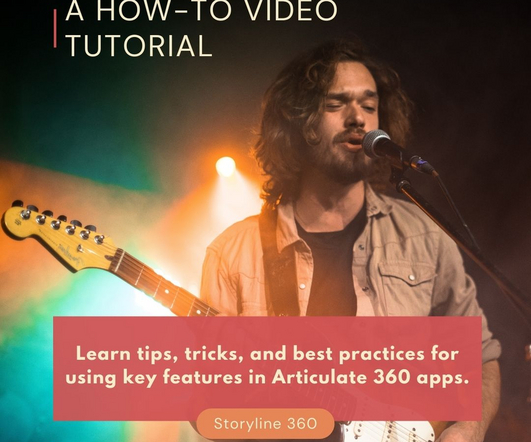









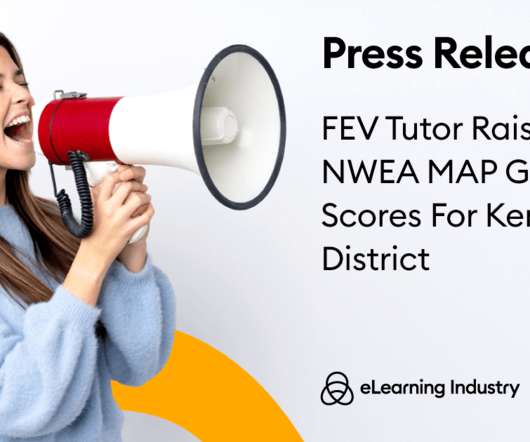





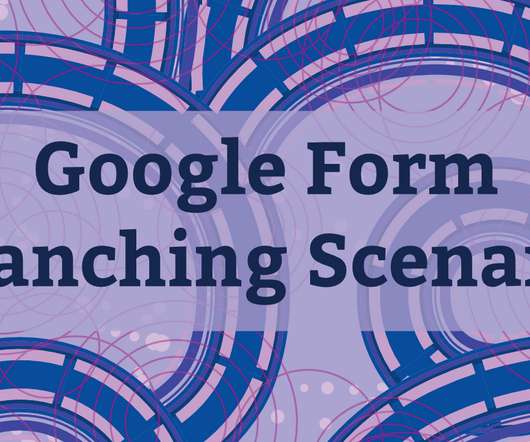














Let's personalize your content