ADOBE CAPTIVATE: Importing Photoshop Layers
The Logical Blog by IconLogic
MAY 21, 2019
I received a Photoshop file the other day for use in a Captivate project. He was in a bit of a panic because he had sent me a Photoshop file (PSD) instead of the.jpg image I had requested. Adobe Captivate imports native Photoshop files, and you don't have to have Photoshop on your computer.




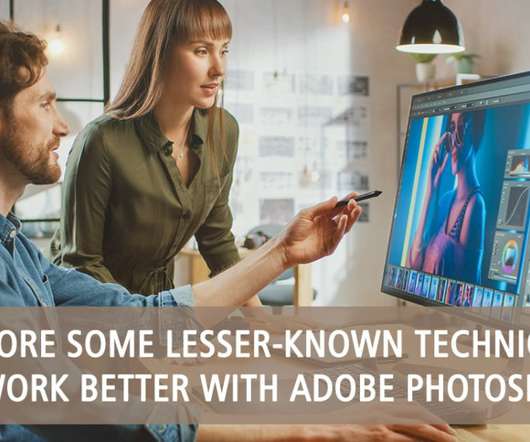














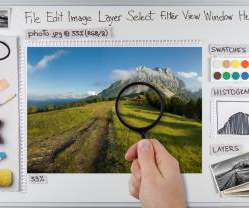















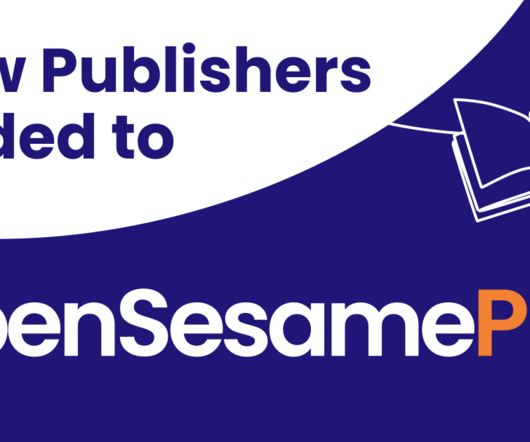













Let's personalize your content