eLearning Development: Useful Firefox add-ons
Upside Learning
AUGUST 25, 2009
Mozilla’s Firefox is a preferred web browser for many. What makes Firefox different from other browsers is it being open source and highly customizable using Firefox add-ons. IE tabs – This allows developers to check how HTML page would look in IE, without leaving Firefox.










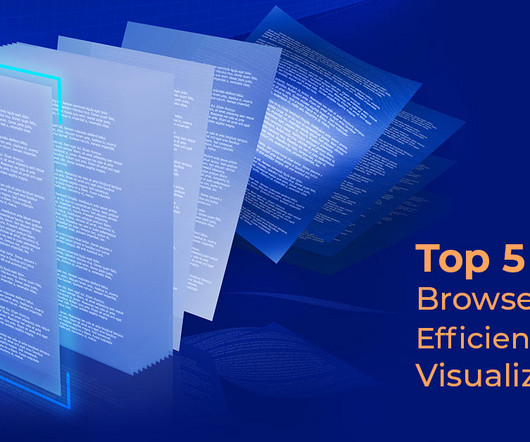


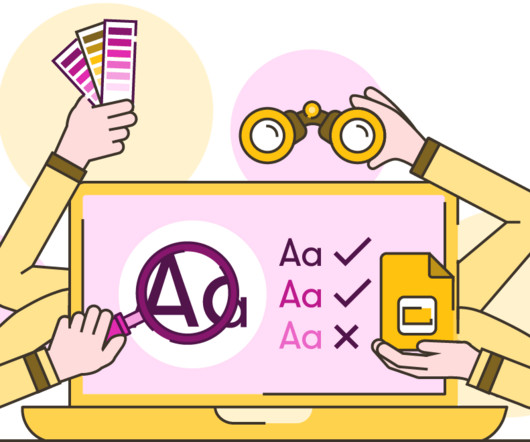


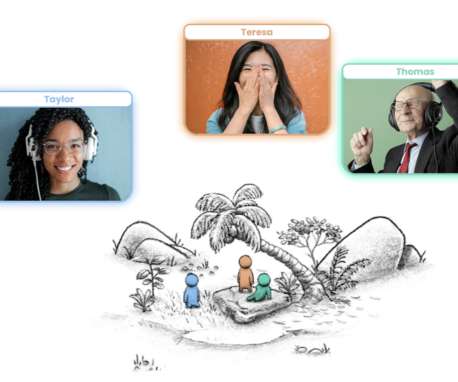
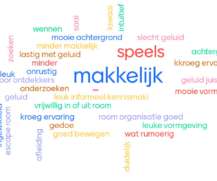




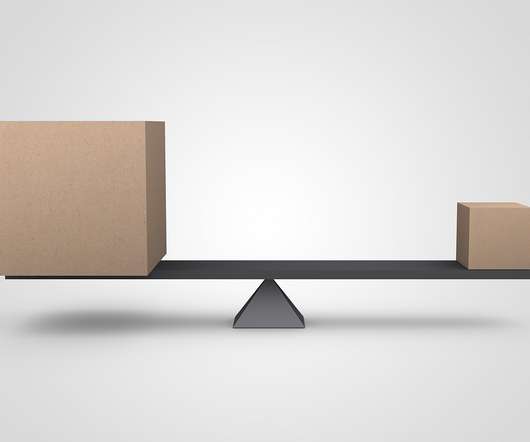









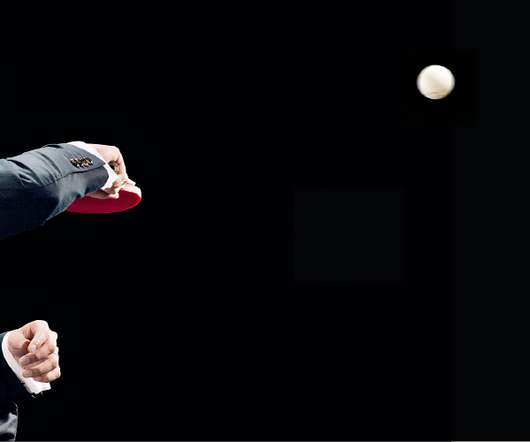










Let's personalize your content