Using Evernote to Design and Deliver Training
Mindflash
AUGUST 22, 2011
On Thursday, August 18, I attended the first ever Evernote Trunk Conference in San Francisco. I have heard of people using Evernote for all kinds of reasons up to and including “putting everything in Evernote.&# Evernote is not just a place to record ideas. I wanted to learn more. Keep Track of Ideas. Capture It.





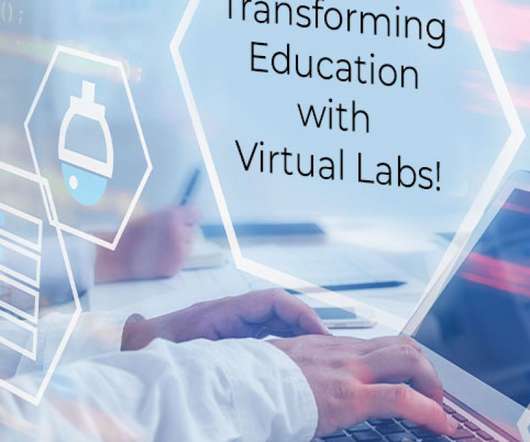










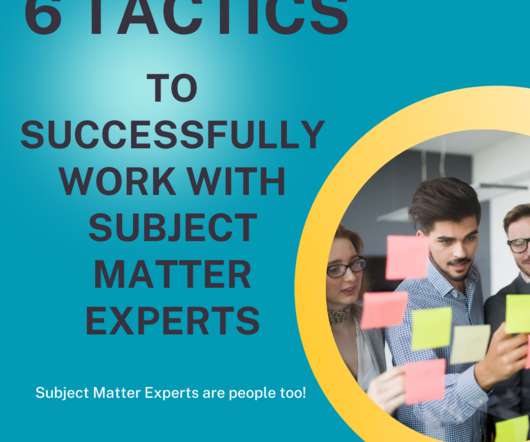























Let's personalize your content